matlab 画箭头请教那位matlab高手:如何在一个地图上用命令画出箭头?
来源:学生作业帮 编辑:大师作文网作业帮 分类:综合作业 时间:2024/11/06 07:28:06
matlab 画箭头
请教那位matlab高手:如何在一个地图上用命令画出箭头?
请教那位matlab高手:如何在一个地图上用命令画出箭头?
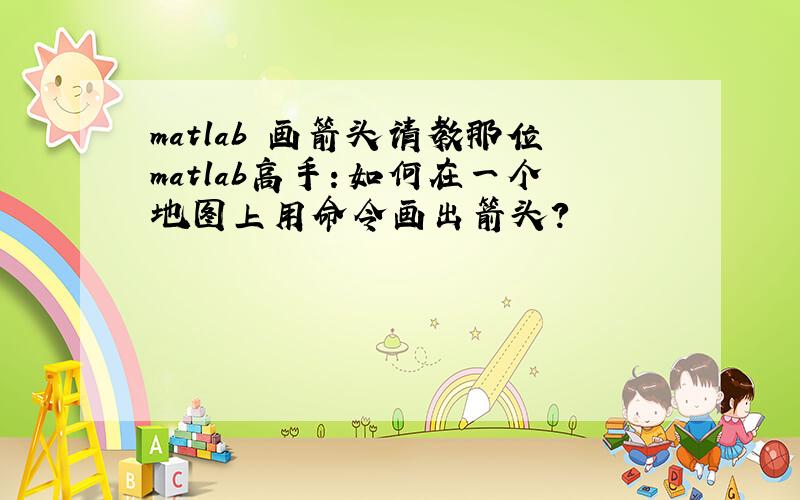
使用如下命令
ANNOTATION creates an annotation object
ANNOTATION(ANNOTATIONTYPE) creates a default annotation of type
ANNOTATIONTYPE in the current figure.ANNOTATIONTYPE may be one of the
following:
'rectangle'
'ellipse'
'textbox'
'line'
'arrow'
'doublearrow' = two headed arrow
'textarrow' = arrow with text at tail end
ANNOTATION('rectangle',POSITION) creates a rectangle annotation at the
position specified in normalized figure units by the vector POSITION
ANNOTATION('ellipse',POSITION) creates an ellise annotation at the
position specified in normalized figure units by the vector POSITION
ANNOTATION('textbox',POSITION) creates a textbox annotation at the
position specified in normalized figure units by the vector POSITION
ANNOTATION('line',X,Y) creates a line annotation with endpoints
specified in normalized figure coordinates by the vectors X and Y
ANNOTATION('arrow',X,Y) creates an arrow annotation with endpoints
specified in normalized figure coordinates by the vectors X and Y.X(1)
and Y(1) specify the position of the tail end of the arrow and X(2) and
Y(2) specify the position at the tip of the arrow head.
ANNOTATION('doublearrow',X,Y) creates a doublearrow annotation with
endpoints specified in normalized figure coordinates by the vectors X
and Y
ANNOTATION('textarrow',X,Y) creates a textarrow annotation with
endpoints specified in normalized figure coordinates by the vectors X
and Y.X(1) and Y(1) specify the position of the tail end of the arrow
and X(2) and Y(2) specify the position at the tip of the arrow head.
ANNOTATION(FIG,...) creates the annotation in the figure FIG
H=ANNOTATION(...) returns a handle to the annotation object
The arguments to ANNOTATION can be followed by parameter/value pairs to
specify additional properties of the annotation object.The X and Y or
POSITION arguments to ANNOTATION can be omitted entirely,and all
properties specified using parameter/value pairs.
Examples:rh=annotation('rectangle',[.1 .1 .3 .3]);
ah=annotation('arrow',[.9 .5],[.9,.5],'Color','r');
th=annotation('textarrow',[.3,.6],[.7,.4],'String','ABC');
ANNOTATION creates an annotation object
ANNOTATION(ANNOTATIONTYPE) creates a default annotation of type
ANNOTATIONTYPE in the current figure.ANNOTATIONTYPE may be one of the
following:
'rectangle'
'ellipse'
'textbox'
'line'
'arrow'
'doublearrow' = two headed arrow
'textarrow' = arrow with text at tail end
ANNOTATION('rectangle',POSITION) creates a rectangle annotation at the
position specified in normalized figure units by the vector POSITION
ANNOTATION('ellipse',POSITION) creates an ellise annotation at the
position specified in normalized figure units by the vector POSITION
ANNOTATION('textbox',POSITION) creates a textbox annotation at the
position specified in normalized figure units by the vector POSITION
ANNOTATION('line',X,Y) creates a line annotation with endpoints
specified in normalized figure coordinates by the vectors X and Y
ANNOTATION('arrow',X,Y) creates an arrow annotation with endpoints
specified in normalized figure coordinates by the vectors X and Y.X(1)
and Y(1) specify the position of the tail end of the arrow and X(2) and
Y(2) specify the position at the tip of the arrow head.
ANNOTATION('doublearrow',X,Y) creates a doublearrow annotation with
endpoints specified in normalized figure coordinates by the vectors X
and Y
ANNOTATION('textarrow',X,Y) creates a textarrow annotation with
endpoints specified in normalized figure coordinates by the vectors X
and Y.X(1) and Y(1) specify the position of the tail end of the arrow
and X(2) and Y(2) specify the position at the tip of the arrow head.
ANNOTATION(FIG,...) creates the annotation in the figure FIG
H=ANNOTATION(...) returns a handle to the annotation object
The arguments to ANNOTATION can be followed by parameter/value pairs to
specify additional properties of the annotation object.The X and Y or
POSITION arguments to ANNOTATION can be omitted entirely,and all
properties specified using parameter/value pairs.
Examples:rh=annotation('rectangle',[.1 .1 .3 .3]);
ah=annotation('arrow',[.9 .5],[.9,.5],'Color','r');
th=annotation('textarrow',[.3,.6],[.7,.4],'String','ABC');
如何在matlab中画出带箭头的线段
如何在Matlab绘制的图像坐标轴上加箭头?
如何在几何画板上画出带箭头的坐标系
我想用matlab画一个圆,圆心在原点.但是要标出x轴和y轴.要有箭头.
请教高手如何在几何画板中建直角坐标系,要求有箭头和刻度的
在地图上用箭头和线简要地画出三国两晋南北朝时期民族流动的趋向
如何用matlab画出有向图(带箭头),例如下图
求matlab三维坐标系中将x,y,z三个坐标轴的箭头画出来的方法
我要做一份地图作业,电子版的地图已经有了,现在需要在地图上画箭头,怎么办?
画图中如何画箭头xp系统附件中的画图,如何在其中画个带箭头的直线段?我只能画出直线来.我看见过别人是直接画出带箭头的直线
ai如何画箭头
在matlab中,如何画出一个信号的频谱图?