请英语技术很好的哥哥姐姐来帮下忙
来源:学生作业帮 编辑:大师作文网作业帮 分类:综合作业 时间:2024/11/19 18:00:15
请英语技术很好的哥哥姐姐来帮下忙
The origin of this "performance boost" is quite simple.Almost all of the applications are using system timers in some of the ways.This is a natural way of telling the system "Hey!I wanna draw this thing in 5 milliseconds.Now I'm going to sleep,wake me up in 5ms!".Windows has a thing called multimedia timers.These are the only timers with a high precision and predictability (up to 1ms resolution).By default these timers run with a precision like 10ms.So if the application want to wait for something using a 3ms interval it will actually have to wait for 3-10 seconds.Windows Media Player is using documented Windows functions (timeBeginRange,timeEndRange) which allow the system to boost the timers precision up to 1ms.You may ask why Microsoft didn't set this by default for you,well...Increasing timers resolution will cause your CPU to handle more interrupts and it will cause greatly increased power consumption (especially in sleep modes).Usually most of the applications don't really need such precision.So it is recommended for the software developers to only use this function when they're have a lot of heavy multimedia processing in their code.
我已经看不懂了.
The origin of this "performance boost" is quite simple.Almost all of the applications are using system timers in some of the ways.This is a natural way of telling the system "Hey!I wanna draw this thing in 5 milliseconds.Now I'm going to sleep,wake me up in 5ms!".Windows has a thing called multimedia timers.These are the only timers with a high precision and predictability (up to 1ms resolution).By default these timers run with a precision like 10ms.So if the application want to wait for something using a 3ms interval it will actually have to wait for 3-10 seconds.Windows Media Player is using documented Windows functions (timeBeginRange,timeEndRange) which allow the system to boost the timers precision up to 1ms.You may ask why Microsoft didn't set this by default for you,well...Increasing timers resolution will cause your CPU to handle more interrupts and it will cause greatly increased power consumption (especially in sleep modes).Usually most of the applications don't really need such precision.So it is recommended for the software developers to only use this function when they're have a lot of heavy multimedia processing in their code.
我已经看不懂了.
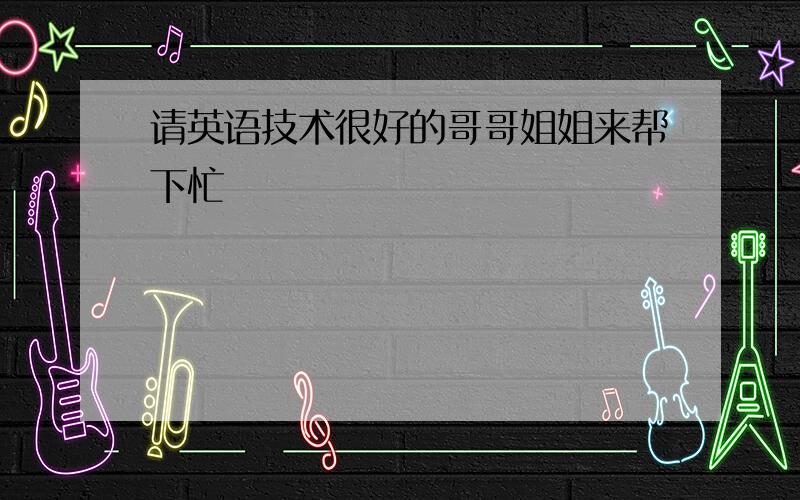
翻译后就是“起源这个"性能提升" ,是相当简单.几乎所有的应用程序都是用系统定时器中的一些方法.这是一个很自然的方法告诉系统"啊,我想得出,这件事在5毫秒,现在我要睡觉,唤醒了我在5毫秒!" .窗户有一个东西称为多媒体定时器.这是唯一的定时器具有高精确度和可预测性(高达1 ms时的解决) .默认这些定时器运行与精密喜欢10ms .因此,如果应用要等到东西用3 ms区间但实际上,这会要等3-10秒.Windows媒体播放器,是利用记载的Windows功能( timebeginrange ,timeendrange ) ,使该系统,以加强定时器精度高达1 ms时.你可能会问为什么微软没有设定这个默认你的,好...增加定时器决议将导致你的CPU可以处理更多的中断,而且会造成极大地增加电力消费量(尤其是在睡眠模式) .通常大部分的应用程序并不真的需要这样的精确度.因此建议,为软件开发者只使用此功能时,他们有很多沉重的多媒体处理,在其代码.”