英语翻译帮忙翻译下面的一段软件的安装说明1.SolidCAM 2010 HF1 SP2 Setup1.1.To inst
来源:学生作业帮 编辑:大师作文网作业帮 分类:综合作业 时间:2024/11/13 15:22:45
英语翻译
帮忙翻译下面的一段软件的安装说明
1.SolidCAM 2010 HF1 SP2 Setup
1.1.To install SolidCAM 2010 HF1 SP2 run ..\Setup.exe
2.USB-HASP-Emulator Setup
2.1.If you already have got installed and working previous versions of SolidCAM2009-2010 with USB-HASP-Emulator you need to install SolidCAM2010 HF1 SP2 only.
2.2.If you have no got SolidCAM2009-2010 installed and working but you've got USB-HASP-Emulator installed (USB-HASP-Emulator with service vusbbus.sys,mcamvusb.sys or any other service using for dumps Window Registry [HKEY_LOCAL_MACHINE\SYSTEM\CurrentControlSet\NewHasp\Services\Emulator\HASP\Dump\] ) you do not need to install Emulator.Just register the dump (run "solidcam2010.reg") and restart or reinstall your Emulator
2.3.If you have no got USB-HASP-Emulator installed you need to install it
ATTENTION!
To install emulator you need Administrator rights!
To install emulator for Win Vista or Win7 you need to boot computer in mofe F8 > Enable Enforcement Unsigned drivers!
Moreover you need to use boot mode F8 > Enable Enforcement Unsigned drivers at every reboot of computer!
2.3.1.Copy folder USB-Emul_Win64 to C:
2.3.2.Register dump (run ..\USB-Emul_Win64\solidcam2010.reg" and confirm to add info in Windows Registry)
2.3.3.Run Start -> Control Panel -> Add Hardware (Yes,I have already connected the hardware) -> Add a new hardware device -> Install the hardware that I manually select from a list -> Show all Devices -> Have disk -> Browse -> (browse to folder "USB-Emul_Win64") -> OK -> Confirm to install not certificated drivers if Windows ask for..
If setup is succesfull you have to see new devices:
Device Manager -> System devices -> Virtual Usb Bus Enumerator
Device Manager -> Universal Serial Bus controllers ->SafNet inc.HASP key
Device Manager -> Universal Serial Bus controllers ->SafNet inc.USB key
That is all
That's all
帮忙翻译下面的一段软件的安装说明
1.SolidCAM 2010 HF1 SP2 Setup
1.1.To install SolidCAM 2010 HF1 SP2 run ..\Setup.exe
2.USB-HASP-Emulator Setup
2.1.If you already have got installed and working previous versions of SolidCAM2009-2010 with USB-HASP-Emulator you need to install SolidCAM2010 HF1 SP2 only.
2.2.If you have no got SolidCAM2009-2010 installed and working but you've got USB-HASP-Emulator installed (USB-HASP-Emulator with service vusbbus.sys,mcamvusb.sys or any other service using for dumps Window Registry [HKEY_LOCAL_MACHINE\SYSTEM\CurrentControlSet\NewHasp\Services\Emulator\HASP\Dump\] ) you do not need to install Emulator.Just register the dump (run "solidcam2010.reg") and restart or reinstall your Emulator
2.3.If you have no got USB-HASP-Emulator installed you need to install it
ATTENTION!
To install emulator you need Administrator rights!
To install emulator for Win Vista or Win7 you need to boot computer in mofe F8 > Enable Enforcement Unsigned drivers!
Moreover you need to use boot mode F8 > Enable Enforcement Unsigned drivers at every reboot of computer!
2.3.1.Copy folder USB-Emul_Win64 to C:
2.3.2.Register dump (run ..\USB-Emul_Win64\solidcam2010.reg" and confirm to add info in Windows Registry)
2.3.3.Run Start -> Control Panel -> Add Hardware (Yes,I have already connected the hardware) -> Add a new hardware device -> Install the hardware that I manually select from a list -> Show all Devices -> Have disk -> Browse -> (browse to folder "USB-Emul_Win64") -> OK -> Confirm to install not certificated drivers if Windows ask for..
If setup is succesfull you have to see new devices:
Device Manager -> System devices -> Virtual Usb Bus Enumerator
Device Manager -> Universal Serial Bus controllers ->SafNet inc.HASP key
Device Manager -> Universal Serial Bus controllers ->SafNet inc.USB key
That is all
That's all
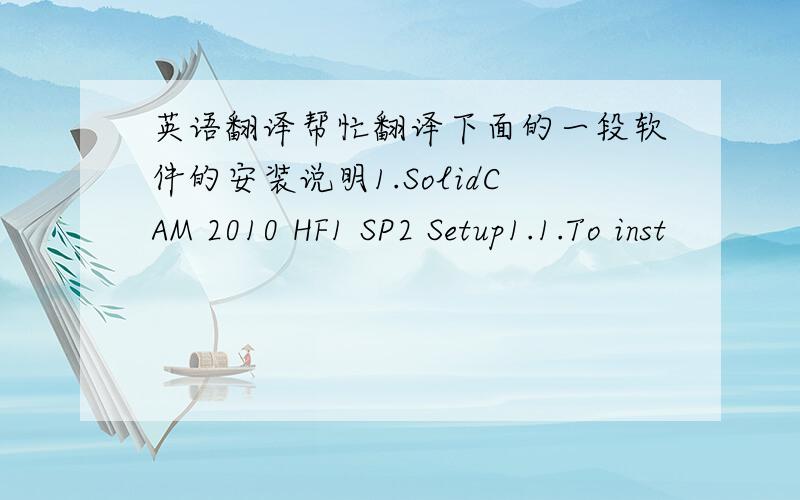
1.SolidCAM的2010年HF1 SP2安装
1.1.SolidCAM的2010 HF1要安装SP2的运行..\的Setup.exe
2.USB的的HASP仿真器安装
2.1.如果你已经得到了安装和工作SolidCAM2009 - 2010以前版本的USB -的HASP仿真器,您需要安装SolidCAM2010 HF1 SP2的唯一.
2.2.如果你没有得到SolidCAM2009 - 2010安装和工作,但你得的USB的HASP仿真器安装(与服务vusbbus.sys,mcamvusb.sys或任何其他服务的USB的HASP仿真器窗口的转储注册表[HKEY_LOCAL_MACHINE \系统使用\ CurrentControlSet \ NewHasp \服务\模拟器\的HASP \转储\]),你不需要安装模拟器.只需注册转储(运行“solidcam2010.reg”),并重新启动或重新安装你的模拟器
2.3.如果你没有得到的USB的HASP仿真器安装,您需要安装它
注意!
若要安装模拟器,你需要管理员的权利!
若要安装模拟器运Vista或Win7的你需要在财政经济部启动按F8>“启用执行未签名驱动程序的计算机!
此外,您需要使用的每一个引导模式重新启动计算机按F8>“启用执行未签名驱动程序!
2.3.1.复制文件夹的USB Emul_Win64到C:
2.3.2.寄存器转储(运行..\ USB的Emul_Win64 \ solidcam2010.reg“,并确认在Windows注册表中添加信息)
2.3.3.运行开始 - >“控制面板” - >添加硬件(是的,我已经连接了此硬件) - >“添加新的硬件设备 - >”安装我手动的硬件列表中选择 - >“显示所有设备 - >”从磁盘安装“ - >浏览“ - >(浏览到文件夹”USB - Emul_Win64“) - >”确定“ - >确认要安装未认证驱动程序如果Windows要求..
如果安装程序succesfull你必须看到新的设备:
设备管理器 - >“系统设备 - >”虚拟USB总线枚举
设备管理器 - >“通用串行总线控制器” - > SafNet公司.HASP锁
设备管理器 - >“通用串行总线控制器” - > SafNet公司.USB
1.1.SolidCAM的2010 HF1要安装SP2的运行..\的Setup.exe
2.USB的的HASP仿真器安装
2.1.如果你已经得到了安装和工作SolidCAM2009 - 2010以前版本的USB -的HASP仿真器,您需要安装SolidCAM2010 HF1 SP2的唯一.
2.2.如果你没有得到SolidCAM2009 - 2010安装和工作,但你得的USB的HASP仿真器安装(与服务vusbbus.sys,mcamvusb.sys或任何其他服务的USB的HASP仿真器窗口的转储注册表[HKEY_LOCAL_MACHINE \系统使用\ CurrentControlSet \ NewHasp \服务\模拟器\的HASP \转储\]),你不需要安装模拟器.只需注册转储(运行“solidcam2010.reg”),并重新启动或重新安装你的模拟器
2.3.如果你没有得到的USB的HASP仿真器安装,您需要安装它
注意!
若要安装模拟器,你需要管理员的权利!
若要安装模拟器运Vista或Win7的你需要在财政经济部启动按F8>“启用执行未签名驱动程序的计算机!
此外,您需要使用的每一个引导模式重新启动计算机按F8>“启用执行未签名驱动程序!
2.3.1.复制文件夹的USB Emul_Win64到C:
2.3.2.寄存器转储(运行..\ USB的Emul_Win64 \ solidcam2010.reg“,并确认在Windows注册表中添加信息)
2.3.3.运行开始 - >“控制面板” - >添加硬件(是的,我已经连接了此硬件) - >“添加新的硬件设备 - >”安装我手动的硬件列表中选择 - >“显示所有设备 - >”从磁盘安装“ - >浏览“ - >(浏览到文件夹”USB - Emul_Win64“) - >”确定“ - >确认要安装未认证驱动程序如果Windows要求..
如果安装程序succesfull你必须看到新的设备:
设备管理器 - >“系统设备 - >”虚拟USB总线枚举
设备管理器 - >“通用串行总线控制器” - > SafNet公司.HASP锁
设备管理器 - >“通用串行总线控制器” - > SafNet公司.USB
英语翻译帮忙翻译下面的一段软件的安装说明1.SolidCAM 2010 HF1 SP2 Setup1.1.To inst
软件安装说明,帮忙翻译下
求助专业英语翻译高手帮忙翻译一下下面一段,不甚感激,急用,谢谢,不要软件乱翻的~~~
英语翻译翻译下面一段话to english,地道一点,别用翻译软件翻译,下面这些应该也不难~对不起,才看到你的邮件,我想
英语翻译下面是两个话题,各编成一段够讲三分钟的对话,不要用网上的翻译软件翻译啊!急·~1.Bruce Bowen Can
请高手用英语翻译一下下面关于元朝介绍的一段话,谢绝软件翻译,谢谢!
英语翻译麻烦帮我把下面的一段英语翻译成中文,不要用翻译软件.翻译软件翻译的不准,语法也不对,看不懂.Obligation
英语翻译安装软件时的疑惑.
英语翻译帮忙翻译句子 不要翻译软件的
哪位英语高手帮我翻译下面一段中文,不要用在线翻译软件翻译,英语强的人来翻译· 谢谢帮忙 !
英语翻译可不是翻译网页啊,是翻译安装在计算机中的英文界面的软件啊.
英语翻译帮忙把下面一段话翻译一下,不要软件直译,论文用知识经济的到来,促进了国际分工的纵深发展,各国经济交往的日益频繁,